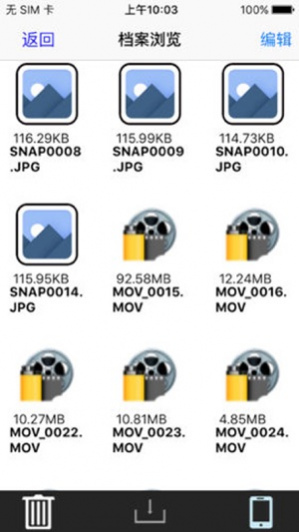WIFI DVR 1.2
Continue to app
Free Version
Publisher Description
1) IOS version APP for Wi-Fi driving recorder for special vehicles.
2) Full HD 1296P high-definition driving video, super night vision recording effect.
3) Hidden lossless installation for special vehicles.
4) Original car style mold
Original plastic material
Professional grade 6G imported glass lens
True 150-degree ultra-wide-angle field of view
FULL HD 1296P HD video recording
Built-in track deviation alarm
Built-in collision sensor
Built-in motion detection
Built-in parking monitoring
Built-in WDR wide dynamic image processing
Standard car-level OSD menu
Video output, no jitter, no interference
Support all functions of key operation, and touch operation of some brand hosts
Support voice broadcast
Support simultaneous recording
Support mobile phone APPwifi interconnection
About WIFI DVR
WIFI DVR is a free app for iOS published in the Recreation list of apps, part of Home & Hobby.
The company that develops WIFI DVR is Lixue Tang. The latest version released by its developer is 1.2.
To install WIFI DVR on your iOS device, just click the green Continue To App button above to start the installation process. The app is listed on our website since 2016-03-10 and was downloaded 225 times. We have already checked if the download link is safe, however for your own protection we recommend that you scan the downloaded app with your antivirus. Your antivirus may detect the WIFI DVR as malware if the download link is broken.
How to install WIFI DVR on your iOS device:
- Click on the Continue To App button on our website. This will redirect you to the App Store.
- Once the WIFI DVR is shown in the iTunes listing of your iOS device, you can start its download and installation. Tap on the GET button to the right of the app to start downloading it.
- If you are not logged-in the iOS appstore app, you'll be prompted for your your Apple ID and/or password.
- After WIFI DVR is downloaded, you'll see an INSTALL button to the right. Tap on it to start the actual installation of the iOS app.
- Once installation is finished you can tap on the OPEN button to start it. Its icon will also be added to your device home screen.